What does a CNC Router Do?
CNC Router can do all that things?Like for wood,brass or other things?
Let’s have a look at using a CNC router to make wooden signs,mill brass,cut cardboardtemplates, machine polycarbonate and grave granite,and cut builders phone.Before getting started be sure to check the RPM of your spindle or router.
In some cases the RPM is zero. You’ll also need to check the feed rate, the travel of the spindle, a router, to make sure it’s right. Check your owner’s manual for how to do this with your machine and have a look at the companion article. That goes with this video for specifics on feeds and speeds.
Wood sign:Incised letters
First, let’s look at cutting letters and a design into this walnut board.
The work is being done with a 60 degree half-inch V bit.One of the interesting things in our next project, we’re going to use the same design twice with slightly different tool pads to get a different look.
With the lettering and artwork done, I’m now using a quarter inch bit,in order to cut the final shape on the outside of our sign.
Here’s a result.
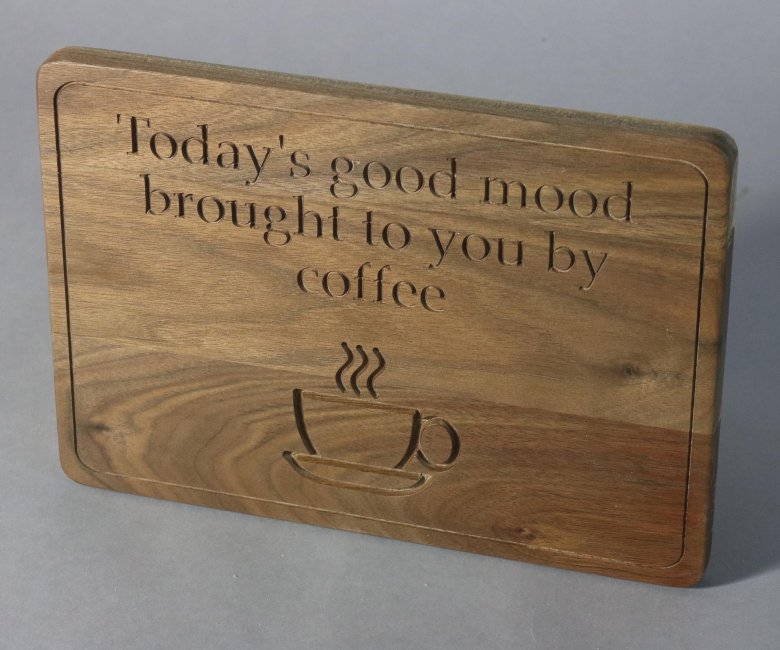
Same design, but different look coming at you here.In this case the letters will be raised from the background, so we’re starting with a quarter inch bit and that’s eliminating a lot of the background waste here.
As you’re choosing the cutter for this operation, keep in mind that a large diameter bit will remove the waste more quickly.
But a small diameter bit like this quarter inch is better,able to get into the detailed spots artwork like this ends.
Wood sign: Raised letters
Now we’re back to that sixty degree half inch B bit and this bit is gonna cut in all the details.
Look how it leaves those letters stand proud of the background, giving this sign a very hand-carved look. I have made a lot of projects with this technique, but I still find it very intriguing to watch how the CNC machine controls the bit,and allows it to create these very fine details.
Now we’re back to that quarter-inch cutter again in order to cut the final shape and dimensions of this sign, just like we did on the last one. When you see the spindle lift slightly, it’s leaving tabs behind bridges that connect the work to the surrounding frame that hold it in place.
Same artwork, different tool path in a different look.
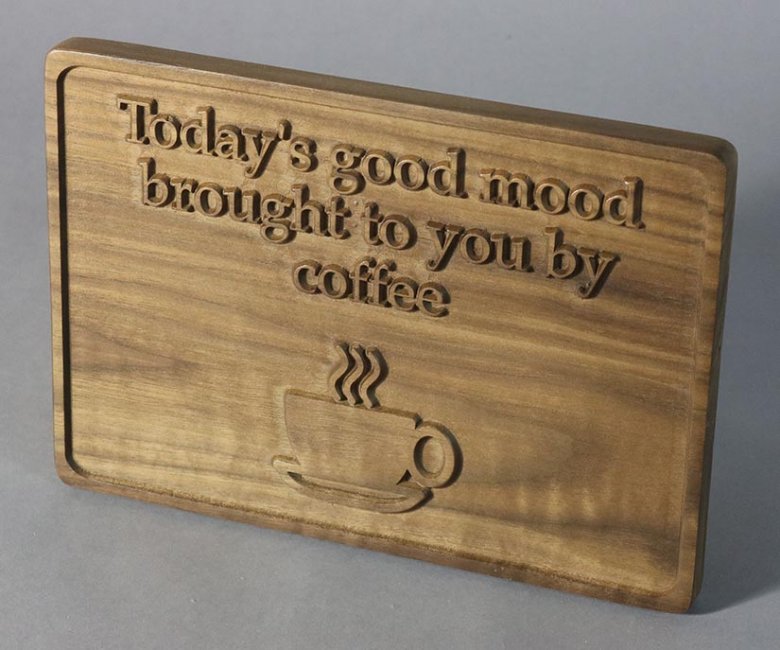
360-brass bowtie
The brass is being milled with a single flute.Eighth inch diameter cutter, making a bowtie that I’ll put into a walnut table.
Non-ferrous metals require a very light depth of cut and notice here. I’m finishing up with a client cut in order to get the best possible surface finish on the brass.

Double-Faced tape works great for keeping the brass secure to a waste board.I can’t wait to get this project done .
Cardboard templates
When you’re using a drag knife like we are here, set the spindle or router to zero rpm.
Let me repeat at zero rpm, you don’t run the spindle, the router for this operation.
What a great way to turn your project plans into templates that you can use in your shot. It’s amazing how the drag knife will pivot as it’s pulled through the material in order to cut pretty complex shapes.
I clamp a melamine backer board to the CNC table and then you spray adhesive, on top of the melamine, to keep the cardboard secure.And these parts are ready to trace onto your project pieces.
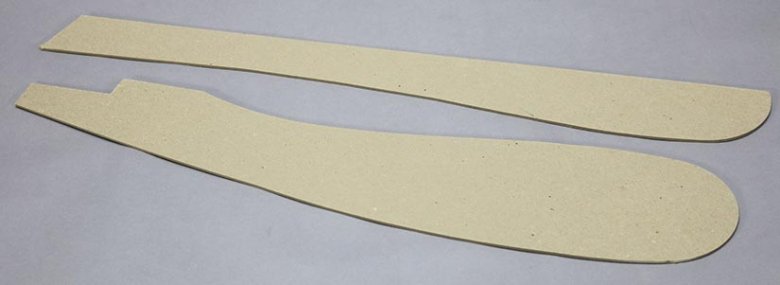
Double-faced tape
The quarter-inch polycarbonate is being cut with a quarter inch single flute that and if you watch carefully here, you’ll notice that the image has been reversed and is being cut into what will be the backside of the polycarbonate.
This is a pretty common approach to see-through materials.
This is a good time to mention to the dust collection on the CNC machines is great when the dust shroud is on, but in order to shoot video, I’ve got the dust shroud removed with double-faced tape, holding the polycarbonate in place.
I’m cutting completely theer on this pass, no tabs to produce the final outside shape and what would recur doesn’t need this in their shot.
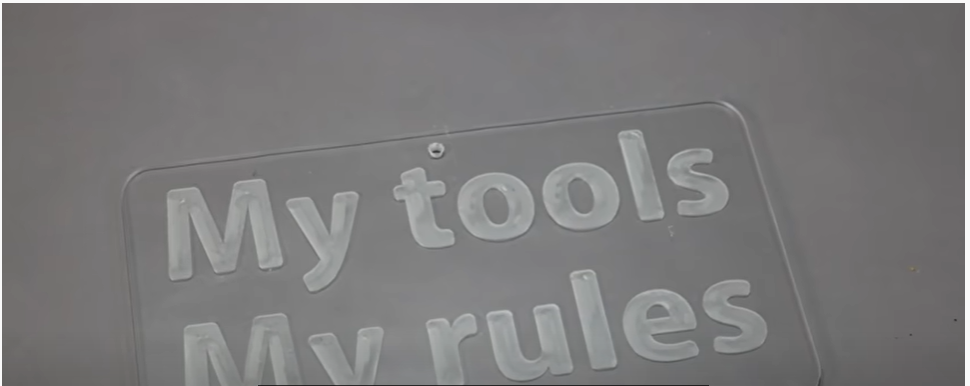
Engraving granite
Here’s another case where you’ll set the spindle a router rpm to zero. You don’t spin it for this. This is a diamond drag.
There is literally a piece of diamond in the tip of this tool.When you set depth of cut on the diamond drag.
What you’re doing is controlling how hard the spindle pushes down on the compression spring in the tip harder materials require.
More down pressure, it’s all very well explained in the instructions that come with the tool. This work can be done on granite, glass, aluminum, brass, steel, lots of different materials. I love the look.
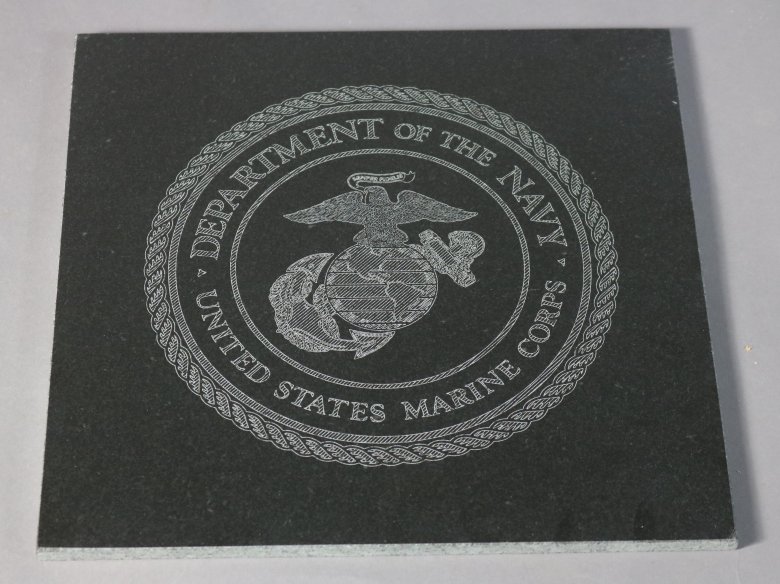
3d artwork
That’s a piece of standard, pink building, foam right off the shelf at a home center because it’s two inches thick.
This provides a great way to test your cuts in a relatively inexpensive material. Before you throw a really expensive slab of wood onto your CNC.Or you can use it for what I’m doing here and create 3d artwork.
The roughing out portion of the cutting is being done with a half-inch and mill that’ll get most of the waste removed.
The detail work is being done with a half-inch round nose bit that works here because the artwork is pretty good-sized if you’re working on a smaller piece in order to get all your details, probably have to go to a smaller diameter cutter. The final outside shape is being cut with a half-inch and mill saying that we did the roughing pass with again I’ll leave tabs behind to bridge the workpiece to the frame.
A little bit of latex paint and we’re good to go.

Like driving your car speed limits aren’t just to suggest you in there the law,when you’re running your CNC router,you’ve got to pay attention to feeds and speeds to get everything to come out right.

